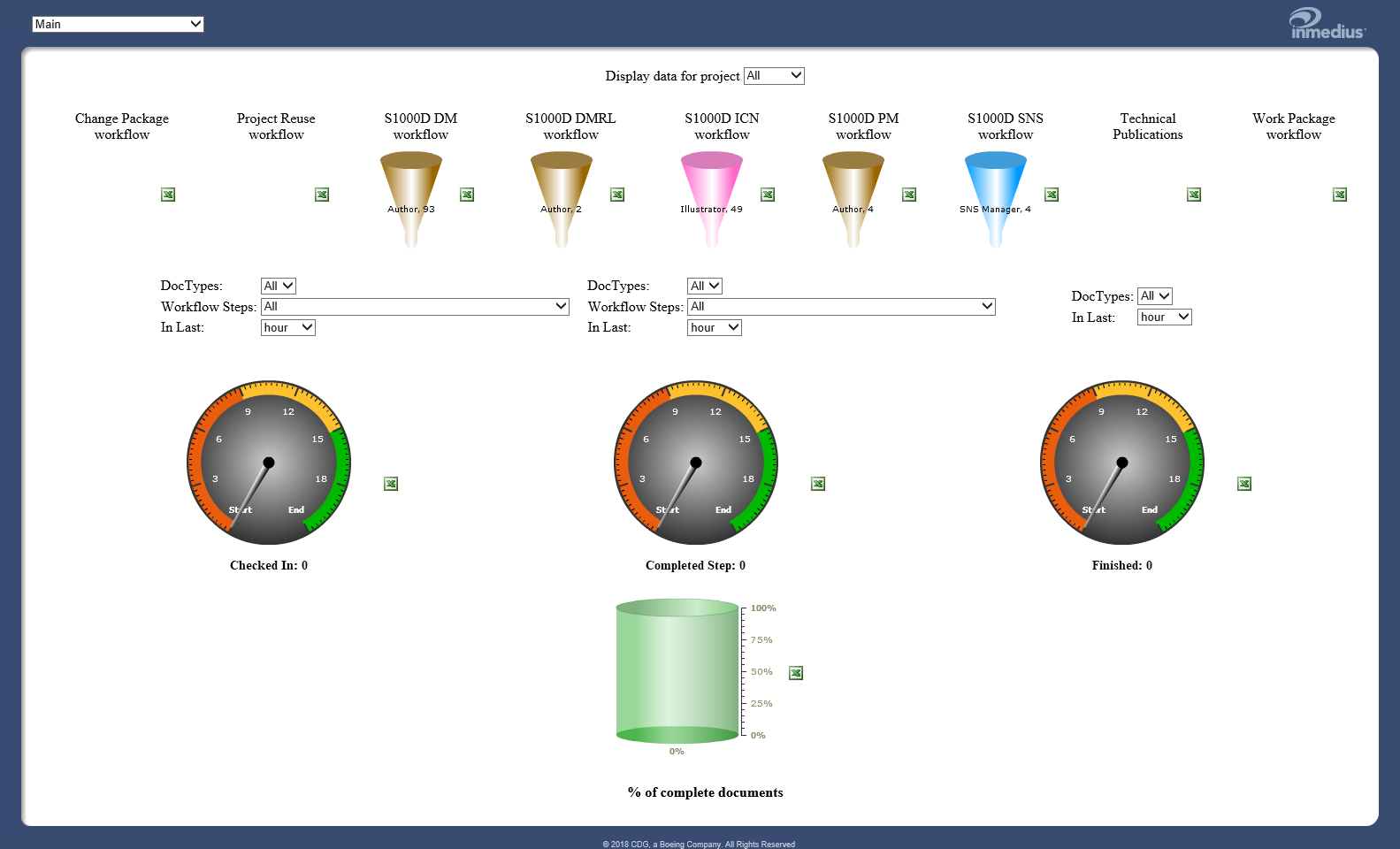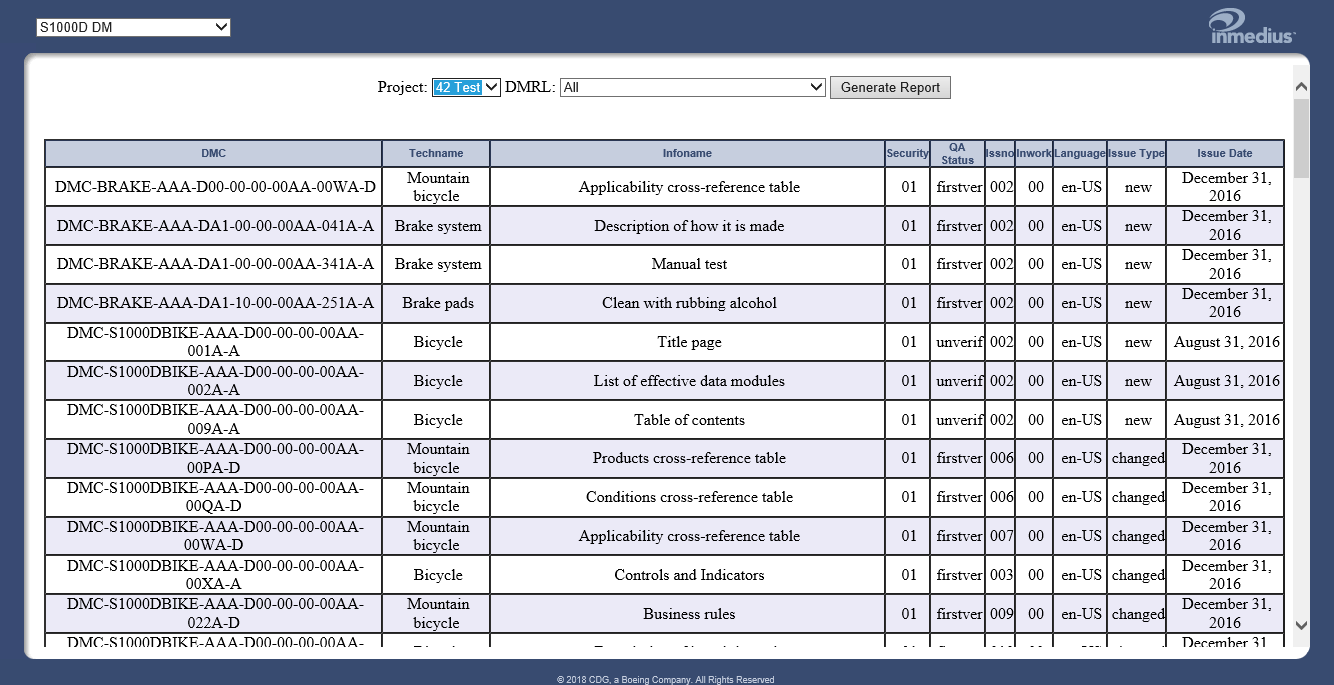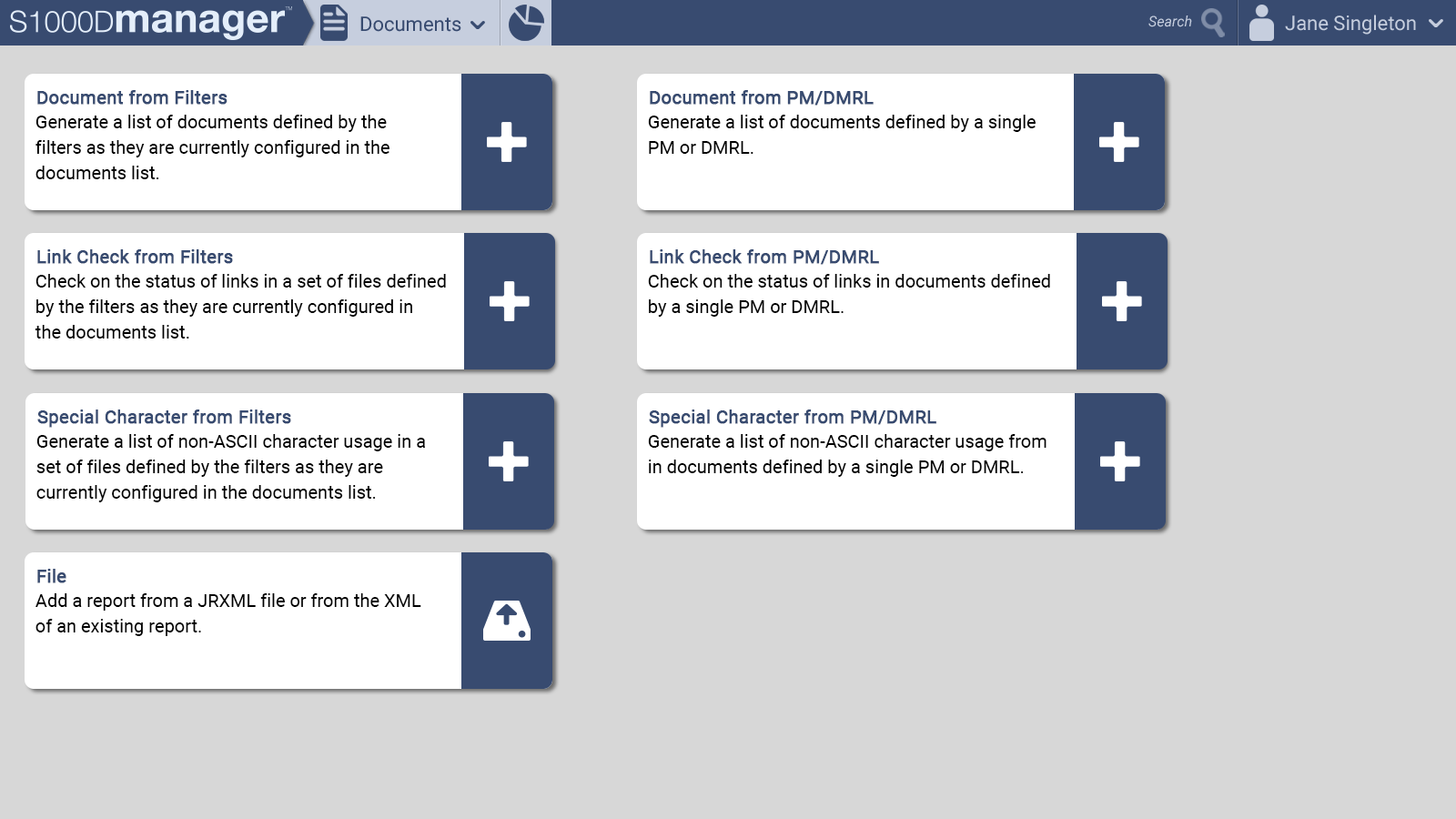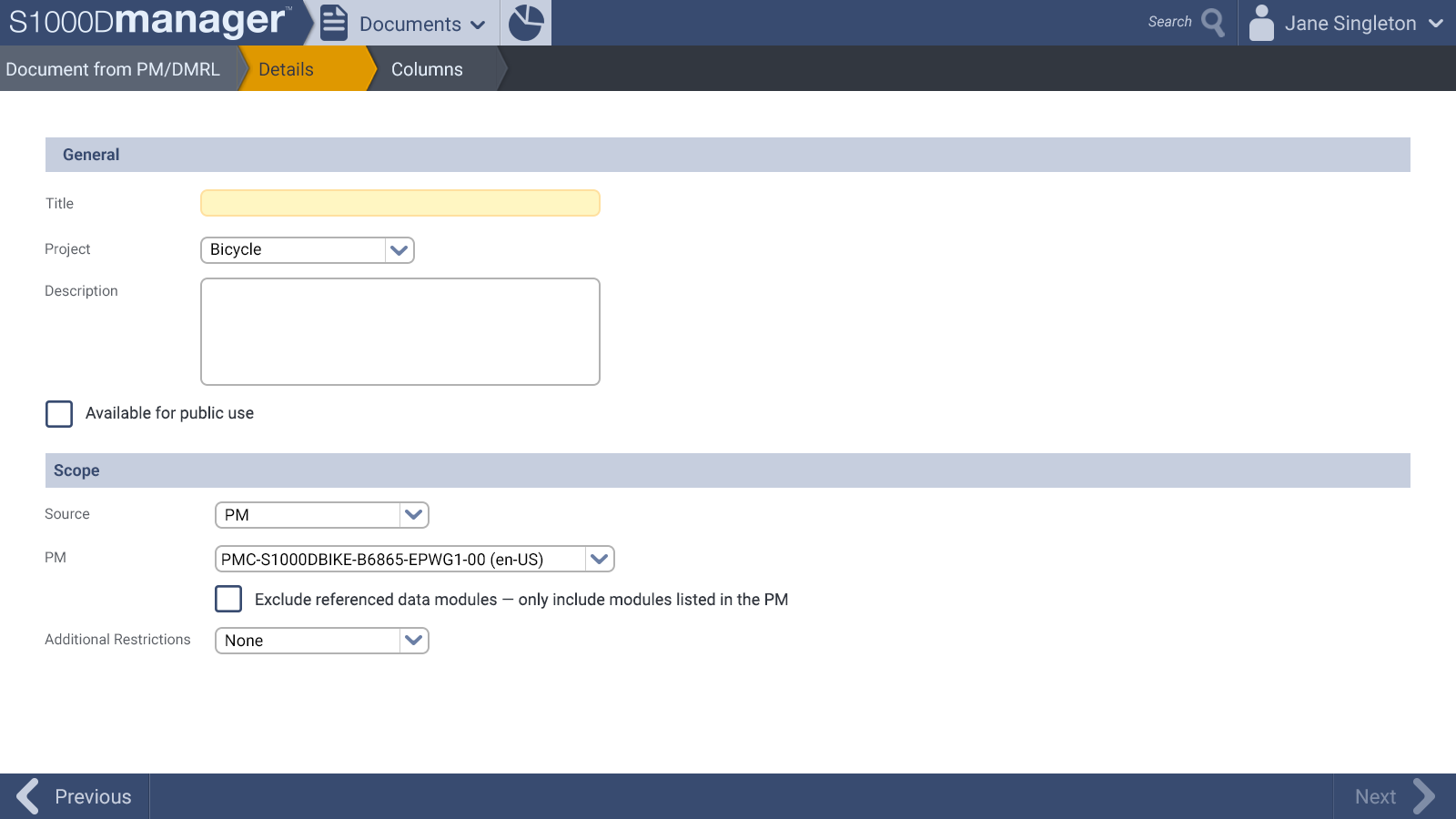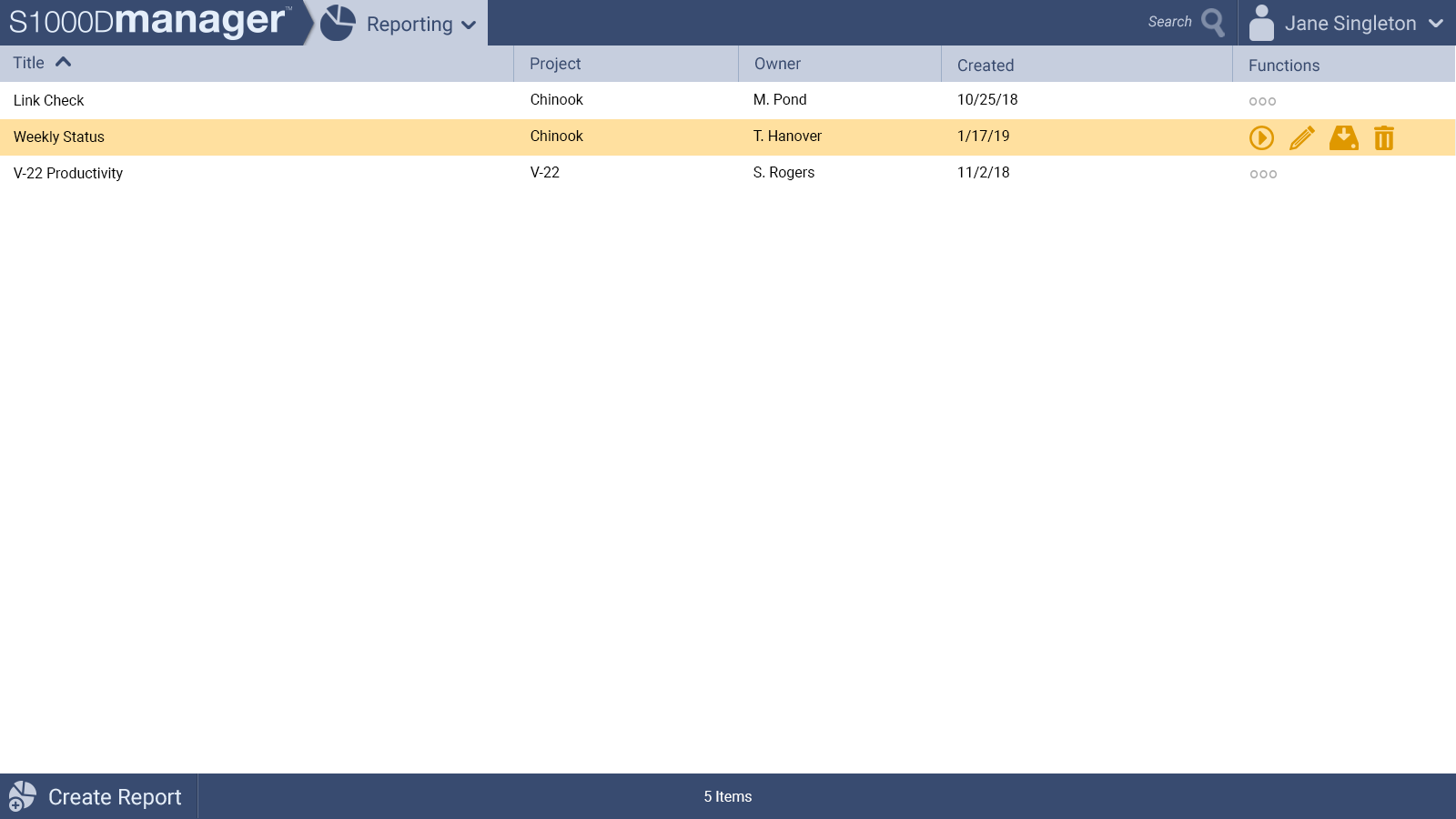Managers now have a robust, flexible reporting system that is future proofed and significantly reduces the time required to get a new report as they no longer have to ask and wait on the development team to implement them. This also frees up the development team to work on other things.
Instead of fixed reports with fixed data queries, they could make reports on their own through the UI at will, which allowed them to select any fields in the database they needed as well as run excel like functions against that data (e.g. “Column B” is the result of if “Column A” is greater than 5 and if so, reads out “TRUE”).
Additionally, they can now schedule reports. So now reports taking a long time to run, can be scheduled to run weekly, starting in the evening, and the report would be ready for them in the morning.
Functionality was kept so advanced users who wanted to create more advanced reports through the technical scripting software could still do so.
The final contract deliverable was to develop the reporting system’s Final Design as well as additional pre-installed reports per each request in the contract.
View full mockup image set